I am trying to add Facebook Shimmer on UICollectionViewCell which has multiple UIViews.
For one UIView, it's working fine with below code:
let shimmeringView = FBShimmeringView(frame: imageView.frame)
shimmeringView.contentView = imageView
backgroundView.addSubview(shimmeringView)
shimmeringView.isShimmering = true
Where backgroundView is the view in which I have all the subviews such as imageView, labelView and others.
While I am trying to add multiple views then first view is getting correct frame but other views' widths are becoming zero. I'm adding this code inside collectionView(_:cellForItemAt:).
let shimmeringView = FBShimmeringView(frame: imageView.frame)
shimmeringView.contentView = imageView
backgroundView.addSubview(shimmeringView)
shimmeringView.isShimmering = true
let shimmeringView = FBShimmeringView(frame: labelView.frame)
shimmeringView.contentView = labelView
backgroundView.addSubview(shimmeringView)
shimmeringView.isShimmering = true
Can anyone tell me if it's the correct way to implement Facebook Shimmer for multiple UIViews or Where I am doing it wrong?