The XML you are trying to use is Office 2003 SpreadsheetML. The reference is XML Spreadsheet Reference.
If you look at the "XML Spreadsheet Tag Hierarchy", you will see, that the namespace ss is always prefixed there. So it is not the default namespace. The default namespace is html. So the Font, B, Sup tags are not prefixed by namespace.
But in current Excel versions, if saved as Office 2003 SpreadsheetML, the default namespace is set to xmlns="urn:schemas-microsoft-com:office:spreadsheet" which is ss. So if one wants using html tags, they must be prefixed by html.
Example:
<?xml version="1.0"?>
<?mso-application progid="Excel.Sheet"?>
<Workbook xmlns="urn:schemas-microsoft-com:office:spreadsheet"
xmlns:o="urn:schemas-microsoft-com:office:office"
xmlns:x="urn:schemas-microsoft-com:office:excel"
xmlns:ss="urn:schemas-microsoft-com:office:spreadsheet"
xmlns:html="http://www.w3.org/TR/REC-html40">
<Worksheet ss:Name="Tabelle1">
<Table>
<Row>
<Cell><Data ss:Type="String"><html:Font x:Color="#FF0000">Test</html:Font></Data></Cell>
<Cell><Data ss:Type="String"><html:B>E = m c <html:Sup>2</html:Sup></html:B></Data></Cell>
</Row>
</Table>
</Worksheet>
</Workbook>
Another option would be changing the default namespace to xmlns="http://www.w3.org/TR/REC-html40" which is html. Then the html tags needs not be prefixed by html but then the ss tags must.
Example:
<?xml version="1.0"?>
<?mso-application progid="Excel.Sheet"?>
<ss:Workbook xmlns="http://www.w3.org/TR/REC-html40"
xmlns:o="urn:schemas-microsoft-com:office:office"
xmlns:x="urn:schemas-microsoft-com:office:excel"
xmlns:ss="urn:schemas-microsoft-com:office:spreadsheet"
xmlns:html="http://www.w3.org/TR/REC-html40">
<ss:Worksheet ss:Name="Tabelle1">
<ss:Table>
<ss:Row>
<ss:Cell><ss:Data ss:Type="String"><Font x:Color="#FF0000">Test</Font></Data></Cell>
<ss:Cell><ss:Data ss:Type="String"><B>E = m c <Sup>2</Sup></B></Data></Cell>
</ss:Row>
</ss:Table>
</ss:Worksheet>
</ss:Workbook>