I am using the Gradle plugin in Eclipse to create a JSF project. I am running the project on Tomcat 9. When I attempt run on server in Eclipse, I get the java.lang.ClassNotFoundException: javax.faces.webapp.FacesServlet exception.
My gradle.build looks like this:
// Apply the java-library plugin to add support for Java Library
apply plugin: 'java-library'
apply plugin: 'war'
apply plugin: 'eclipse'
apply plugin: 'eclipse-wtp'
repositories {
// Use jcenter for resolving your dependencies.
// You can declare any Maven/Ivy/file repository here.
jcenter()
}
dependencies {
api 'org.apache.commons:commons-math3:3.6.1'
implementation 'com.google.guava:guava:21.0'
// Use JUnit test framework
testImplementation 'junit:junit:4.12'
//Jersey
implementation 'org.glassfish.jersey.containers:jersey-container-servlet:2.26'
implementation 'org.glassfish.jersey.inject:jersey-hk2:2.26'
implementation 'org.glassfish.jersey.core:jersey-common:2.26'
//JAXB
implementation 'org.glassfish.jersey.media:jersey-media-json-jackson:2.26'
//Javax Servlet
implementation 'javax.servlet:javax.servlet-api:3.1.0'
//JSF
implementation 'org.glassfish:javax.faces:2.2.16'
}
eclipse {
wtp {
facet {
facet name: "java", version: "1.8" // Java version
facet name: "jst.web", version: "3.1" // Dynamic Web Application
facet name: "jst.jsf", version: "2.2" // Java Server Faces
facet name: "wst.jsdt.web", version: "1.0" // JavaScript
}
}
}
project.webAppDirName='WebContent'
My web.xml looks like this:
<web-app xmlns="http://java.sun.com/xml/ns/j2ee" xmlns:xsi="http://www.w3.org/2001/XMLSchema-instance"
xsi:schemaLocation="http://java.sun.com/xml/ns/j2ee http://java.sun.com/xml/ns/j2ee/web-app_2_4.xsd"
version="2.4" id="WebApp_ID">
<display-name>com.xxx</display-name>
<servlet>
<servlet-name>Faces Servlet</servlet-name>
<servlet-class>javax.faces.webapp.FacesServlet</servlet-class>
<load-on-startup>1</load-on-startup>
</servlet>
<servlet-mapping>
<servlet-name>Faces Servlet</servlet-name>
<url-pattern>*.xhtml</url-pattern>
</servlet-mapping>
<welcome-file-list>
<welcome-file>index.xhtml</welcome-file>
</welcome-file-list>
</web-app>
I can see that gradle has added the correct library to my resources:
I cannot think of anything else that could be wrong. Any help is appreciated.
UPDATE: If I build a WAR file from the project, and then import that WAR as a new Dynamic Web Project, it runs fine, with no errors. So, there is obviously some other issue going on here, probably related to Gradle.
UPDATE2: Stack Trace:
SEVERE: Servlet [Faces Servlet] in web application [/com.foo.bar] threw load() exception
java.lang.ClassNotFoundException: javax.faces.webapp.FacesServlet
at org.apache.catalina.loader.WebappClassLoaderBase.loadClass(WebappClassLoaderBase.java:1275)
at org.apache.catalina.loader.WebappClassLoaderBase.loadClass(WebappClassLoaderBase.java:1104)
at org.apache.catalina.core.DefaultInstanceManager.loadClass(DefaultInstanceManager.java:540)
at org.apache.catalina.core.DefaultInstanceManager.loadClassMaybePrivileged(DefaultInstanceManager.java:521)
at org.apache.catalina.core.DefaultInstanceManager.newInstance(DefaultInstanceManager.java:150)
at org.apache.catalina.core.StandardWrapper.loadServlet(StandardWrapper.java:1032)
at org.apache.catalina.core.StandardWrapper.load(StandardWrapper.java:971)
at org.apache.catalina.core.StandardContext.loadOnStartup(StandardContext.java:4765)
at org.apache.catalina.core.StandardContext.startInternal(StandardContext.java:5075)
at org.apache.catalina.util.LifecycleBase.start(LifecycleBase.java:183)
at org.apache.catalina.core.ContainerBase$StartChild.call(ContainerBase.java:1427)
at org.apache.catalina.core.ContainerBase$StartChild.call(ContainerBase.java:1417)
at java.util.concurrent.FutureTask.run(Unknown Source)
at org.apache.tomcat.util.threads.InlineExecutorService.execute(InlineExecutorService.java:75)
at java.util.concurrent.AbstractExecutorService.submit(Unknown Source)
at org.apache.catalina.core.ContainerBase.startInternal(ContainerBase.java:943)
at org.apache.catalina.core.StandardHost.startInternal(StandardHost.java:839)
at org.apache.catalina.util.LifecycleBase.start(LifecycleBase.java:183)
at org.apache.catalina.core.ContainerBase$StartChild.call(ContainerBase.java:1427)
at org.apache.catalina.core.ContainerBase$StartChild.call(ContainerBase.java:1417)
at java.util.concurrent.FutureTask.run(Unknown Source)
at org.apache.tomcat.util.threads.InlineExecutorService.execute(InlineExecutorService.java:75)
at java.util.concurrent.AbstractExecutorService.submit(Unknown Source)
at org.apache.catalina.core.ContainerBase.startInternal(ContainerBase.java:943)
at org.apache.catalina.core.StandardEngine.startInternal(StandardEngine.java:258)
at org.apache.catalina.util.LifecycleBase.start(LifecycleBase.java:183)
at org.apache.catalina.core.StandardService.startInternal(StandardService.java:422)
at org.apache.catalina.util.LifecycleBase.start(LifecycleBase.java:183)
at org.apache.catalina.core.StandardServer.startInternal(StandardServer.java:770)
at org.apache.catalina.util.LifecycleBase.start(LifecycleBase.java:183)
at org.apache.catalina.startup.Catalina.start(Catalina.java:682)
at sun.reflect.NativeMethodAccessorImpl.invoke0(Native Method)
at sun.reflect.NativeMethodAccessorImpl.invoke(Unknown Source)
at sun.reflect.DelegatingMethodAccessorImpl.invoke(Unknown Source)
at java.lang.reflect.Method.invoke(Unknown Source)
at org.apache.catalina.startup.Bootstrap.start(Bootstrap.java:353)
at org.apache.catalina.startup.Bootstrap.main(Bootstrap.java:493)