This is not question, just answer:
- Create run/debug configuration, type Node.js
- Select your node interpreter
As node parameter insert your ava bin and parameter
--verboseFor me it's:
./node_modules/.bin/ava --verbose- Select your working directory
- Done, now you can debug
The magic is in --verbose, I have no idea why it works that way, but it does.