I want to create a BLE Connection between my Laptop (Windows 10) and a BLE Device which will be the Master.
I installed Bluez and I can detect Bluetooth devices like my Smartphone but no device that only supports BLE. I want to download gattlib with pip install gattlib but I got an OSError: Not supported OS which brings me to the conclusion that I can't do it this way on Windows 10. Is there any other possibility than installing Linux on my Laptop?
- 6,304
- 3
- 24
- 46
- 1,972
- 3
- 28
- 51
-
Hello, did you find any solution? – Marie. P. Dec 18 '19 at 08:40
-
Hi, not really. I switched to c# which worked pretty well. – FishingIsLife Dec 18 '19 at 12:03
4 Answers
gattlib is controlling bluez via dbus, bluez is linux only, so gattlib can't be used on windows.
gattlib is basically wrapper for the dbus api of bluez in python.
use vm instead and mount your bt adapter to the vm in order to control it with bluez.
wsl isn't supporting bluez right now
Windows 11 and Android - BluetoothAdapter return null
- 21
- 3
The operating you are using is not compatible. Gattlib only work with linux due to it relying on bluez whcih work on linux only. What you can do is using WSL on windows.
- 552
- 1
- 8
- 22
-
2are you sure? As far as I know WSL does not support the hardware right now – FishingIsLife Nov 27 '20 at 06:17
As far as I know, gattlib is designed for linux and debian system so you can use another one. Another side, if you are using a Python version greater than 3.9, you can directly Bluetooth RFCOMM Support for Windows 10.
- 6,304
- 3
- 24
- 46
- 11
- 3
I think you can find a solution by using "vmware" or "virtualbox" programs.
Output that I tested for you:
- 1,326
- 1
- 15
- 31