I am using collapsing toolbar with nested ScrollView in Registration fragment, But the register button at the bottom is not fully displaying for the first time when I click on some edit text and opens keyboard if I scroll to bottom then the button is fully visible.
The image is attached below.
Here is the xml code.
<?xml version="1.0" encoding="utf-8"?>
<RelativeLayout xmlns:android="http://schemas.android.com/apk/res/android"
xmlns:app="http://schemas.android.com/apk/res-auto"
android:layout_width="match_parent"
android:layout_height="match_parent">
<android.support.v4.widget.NestedScrollView
android:layout_width="match_parent"
android:layout_height="wrap_content"
android:layout_margin="10dp">
<LinearLayout
android:layout_width="match_parent"
android:layout_height="match_parent"
android:layout_marginTop="10dp"
android:orientation="vertical">
<android.support.design.widget.TextInputLayout
style="@style/StyledTilEditText"
android:layout_width="match_parent"
android:layout_height="wrap_content"
android:layout_below="@+id/stemiIcon"
android:layout_marginLeft="10dp"
android:layout_marginRight="10dp">
<EditText
android:id="@+id/et_reg_name"
android:layout_width="match_parent"
android:layout_height="wrap_content"
android:hint="Name"
android:imeOptions="actionNext"
android:inputType="textPersonName" />
</android.support.design.widget.TextInputLayout>
<android.support.design.widget.TextInputLayout
style="@style/StyledTilEditText"
android:layout_width="match_parent"
android:layout_height="wrap_content"
android:layout_below="@+id/stemiIcon"
android:layout_marginLeft="10dp"
android:layout_marginRight="10dp">
<EditText
android:id="@+id/et_reg_phone"
android:layout_width="match_parent"
android:layout_height="wrap_content"
android:hint="Phone"
android:imeOptions="actionNext"
android:inputType="phone" />
</android.support.design.widget.TextInputLayout>
<android.support.design.widget.TextInputLayout
style="@style/StyledTilEditText"
android:layout_width="match_parent"
android:layout_height="wrap_content"
android:layout_below="@+id/stemiIcon"
android:layout_marginLeft="10dp"
android:layout_marginRight="10dp">
<EditText
android:id="@+id/et_reg_dob"
style="@style/StyledTilEditText"
android:layout_width="match_parent"
android:layout_height="wrap_content"
android:clickable="true"
android:cursorVisible="false"
android:editable="false"
android:hint="Date of birth"
android:imeOptions="actionNext"
android:inputType="none"
android:longClickable="false" />
</android.support.design.widget.TextInputLayout>
<android.support.design.widget.TextInputLayout
style="@style/StyledTilEditText"
android:layout_width="match_parent"
android:layout_height="wrap_content"
android:layout_below="@+id/stemiIcon"
android:layout_marginLeft="10dp"
android:layout_marginRight="10dp">
<EditText
android:id="@+id/et_reg_email"
android:layout_width="match_parent"
android:layout_height="wrap_content"
android:hint="Email"
android:imeOptions="actionNext"
android:inputType="textEmailAddress" />
</android.support.design.widget.TextInputLayout>
<android.support.design.widget.TextInputLayout
style="@style/StyledTilEditText"
android:layout_width="match_parent"
android:layout_height="wrap_content"
android:layout_below="@+id/stemiIcon"
android:layout_marginLeft="10dp"
android:layout_marginRight="10dp">
<EditText
android:id="@+id/et_reg_password"
android:layout_width="match_parent"
android:layout_height="wrap_content"
android:hint="Password"
android:imeOptions="actionNext"
android:inputType="textPassword" />
</android.support.design.widget.TextInputLayout>
<TextView
android:layout_width="match_parent"
android:layout_height="wrap_content"
android:layout_marginLeft="10dp"
android:layout_marginStart="10dp"
android:layout_marginTop="15dp"
android:text="Gender"
android:textColor="@color/text_line" />
<com.agiliztech.stepout2play.customviews.AnswerTemplateView
android:id="@+id/answerLayout"
android:layout_width="match_parent"
android:layout_height="wrap_content"
android:layout_below="@+id/have_diabetes"
android:layout_margin="10dp"
app:clickedColor="@color/selected_gender"
app:colorView="@color/color_white"
app:textBackground="@drawable/text_border_with_color"
app:textColor="@color/selected_gender">
</com.agiliztech.stepout2play.customviews.AnswerTemplateView>
<Button
android:id="@+id/bt_reg_register"
android:layout_width="match_parent"
android:layout_height="wrap_content"
android:layout_margin="10dp"
android:background="@color/btn_color"
android:text="REGISTER"
android:textColor="@color/color_white" />
</LinearLayout>
</android.support.v4.widget.NestedScrollView>
</RelativeLayout>