I have created a file using
` try {
File myFile = new File("myfile");
if (myFile.exists())
myFile.delete();
outputStream = openFileOutput("myfile", Context.MODE_PRIVATE);
Log.d("MyServiceActivity", "file written");
outputStream.write(User.getInstance().getUserId().getBytes());
outputStream.close();
} catch (Exception e) {
e.printStackTrace();
}
`
How do i view the file created manually. Thanks in advance