I have read the post titled 'Improving app security and performance on Google Play for years to come'.
In that article, I would like to ask about below the sentence. "Additionally, in early 2018, Play will start adding a small amount of security metadata on top of each APK to further verify app authenticity."
Does it mean the above description is 'APK Signature Scheme v2'. If so, when I have signed it as selecting 'V2 (full APK signature)' is it created the final APK?
In other word, If I create a certain APP in the above way and upload it, will end users download and install it without any changes?
Otherwise, I have questions about "Adding a small amount into "APK Signing Block"".
Could it affect previous APP which don't include new security metadata?
Does Google put this metadata when the application APK uploaded to Play Store? My question is at what point is the security metadata inserted into APK?
'Generated Signed APK' Capture Image: