react-native init ProjectName
This should create your project with ios and android folders and without depended on Expo.
Also about your question:
The init command for react-native installs all the necessary components it needs and starts up the environment to start developing in react-native. It’s required to start working in React Native, just like git init to initialize a git repo, or npm init to create a local package.
create-react-native-app is something else entirely, it’s based of the original create-react-app started by Dan Abramov (the creator of Redux). In short it’s an encapsulated and curated bundle of developer tools designed for bootstrapping projects and helping beginners learn the react-native without having to deal with all the tedious configuration usually associated with creating a React project (setting up Webpack/babel, configuring hot reloading, testing, linting, etc.).
The init command is vital to react-native, so get used to using it. If you are new to react-native I would highly suggest though you look into create-react-native-app, it’s an excellent steeping stone for learning the heart of react-native before having to deal with configuration. This comming from a guy who learned react-native the long way, I wish it would have existed when I was learning.
Source: https://forum.freecodecamp.org/t/difference-between-create-react-native-app-and-react-native-init-app/103609/2