If you are simply for Time over Time changes, you could do:
library(tidyverse)
as_data_frame(df) %>%
mutate_if(is.numeric, funs(. / lag(.)))
# # A tibble: 33,681 x 4
# Time Var1 Var2 Var3
# <fct> <dbl> <dbl> <dbl>
# 1 2018-02-01 18:12:00 NA NA NA
# 2 2018-02-01 18:13:00 1.06 1.17 0.433
# 3 2018-02-01 18:14:00 0.551 0.647 2.41
# 4 2018-02-01 18:15:00 3.12 1.34 0.134
# 5 2018-02-01 18:16:00 1.43 0.344 6.43
# 6 2018-02-01 18:17:00 0.189 0.790 0.823
# 7 2018-02-01 18:18:00 0.355 3.39 1.51
# 8 2018-02-01 18:19:00 3.62 0.604 1.17
# 9 2018-02-01 18:20:00 0.950 0.505 0.0213
# 10 2018-02-01 18:21:00 3.86 2.34 19.5
# # ... with 33,671 more rows
If you'd like percentage changes, you would add -1 to the funs() argument:
as_data_frame(df) %>%
mutate_if(is.numeric, funs(. / lag(.) - 1))
For a
lm by day, by variable, I would utilize
purrr and
broom:
library(tidyverse)
library(lubridate)
as_data_frame(df) %>%
mutate(Time = ymd_hms(Time)) %>%
mutate(day = floor_date(Time, unit = "day")) %>%
gather(variable, value, -day, -Time) %>%
nest(-day, -variable) %>%
mutate(model = map(data, ~lm(as.numeric(Time) ~ value, data = .))) %>%
unnest(model %>% map(broom::tidy))
# # A tibble: 150 x 7
# day variable term estimate std.error statistic p.value
# <dttm> <chr> <chr> <dbl> <dbl> <dbl> <dbl>
# 1 2018-02-01 00:00:00 Var1 (Intercept) 1517518845 618 2457337 0
# 2 2018-02-01 00:00:00 Var1 value 592 1091 0.543 0.588
# 3 2018-02-02 00:00:00 Var1 (Intercept) 1517571312 1337 1134724 0
# 4 2018-02-02 00:00:00 Var1 value 2902 2318 1.25 0.211
# 5 2018-02-03 00:00:00 Var1 (Intercept) 1517661220 1369 1108633 0
# 6 2018-02-03 00:00:00 Var1 value - 3981 2333 - 1.71 0.0881
# 7 2018-02-04 00:00:00 Var1 (Intercept) 1517744983 1318 1151672 0
# 8 2018-02-04 00:00:00 Var1 value 1170 2275 0.514 0.607
# 9 2018-02-05 00:00:00 Var1 (Intercept) 1517833026 1369 1109079 0
# 10 2018-02-05 00:00:00 Var1 value - 2027 2303 - 0.880 0.379
# # ... with 140 more rows
If you would strictly like the slopes, you can add %>% filter(term == "value") to the pipeline.
Finally, you may prefer to visualize this data. You can forgo the model building by using
geom_smooth() with
method = "lm" -- see below.
Note: I'm filtering to just a few days because the plot gets busy quickly.
as_data_frame(df) %>%
mutate(Time = ymd_hms(Time)) %>%
mutate(day = floor_date(Time, unit = "day")) %>%
filter(day <= ymd("2018-02-05")) %>%
gather(variable, value, -day, -Time) %>%
ggplot(., aes(x = Time, y = value, color = factor(day))) +
geom_point(alpha = 0.1) +
geom_smooth(method = "lm", se = FALSE) +
facet_wrap(~ variable)
And alternatively, if you leverage interaction and group, you can plot things a bit differently depending on what you're after when it comes to interpretation:
as_data_frame(df) %>%
mutate(Time = ymd_hms(Time)) %>%
mutate(day = floor_date(Time, unit = "day")) %>%
filter(day <= ymd("2018-02-05")) %>%
gather(variable, value, -day, -Time) %>%
ggplot(., aes(x = Time, y = value, color = variable,
group = interaction(variable, factor(day)))) +
geom_point(alpha = 0.1) +
geom_smooth(method = "lm", se = FALSE)