I am trying to create a view similar to Facebook so that when you click a button, a view controller covers half the sceeen like this:
And then if you swipe up it covers the whole view like this:
How would I go about doing this?
I am trying to create a view similar to Facebook so that when you click a button, a view controller covers half the sceeen like this:
And then if you swipe up it covers the whole view like this:
How would I go about doing this?
you should use an container view , and set frame of container view half of the screen height . but you can just use container view in object library xcode. container view is look like view use in your view controller class bellow the class name add this code :
class YourViewController: UIViewController {
// MARK: Properties
let containerView = UIView()
in your viewDidLayoutSubviews() function you should set frame of container view like this :
override func viewWillLayoutSubviews() {
containerView.frame = CGRect(x: 0, y: self.view.frame.midY, width: self.view.frame.width, height: self.view.frame.height / 2)
let yourSecondViewController = YourSecondViewController()
addContentContainerView(yourSecondViewController)
}
now you have a container view that cover half of the screen, then you should add your second view controller to your container view , so you should create a second view controller class programmatically , or you should create a view controller in your xcode storyboard and set storyboard id for that.
for add and remove a child view controller in an container view you can use this functions:
private func addContentContainerView(_ childViewController: UIViewController) {
childViewController.willMove(toParentViewController: self)
containerView.addSubview(childViewController.view)
self.addChildViewController(childViewController)
childViewController.didMove(toParentViewController: self)
}
private func removeContentContainerView(_ childViewController: UIViewController) {
childViewController.didMove(toParentViewController: nil)
childViewController.view.removeFromSuperview()
childViewController.removeFromParentViewController()
}
then you should add your second view controller to your container view with private func addContentContainerView(_ childViewController: UIViewController)
if you make the second programmatically and set you should use this code for use add that in your container in your viewWillLayoutSubviews method like this:
override func viewWillLayoutSubviews() {
containerView.frame = CGRect(x: 0, y: self.view.frame.midY, width: self.view.frame.width, height: self.view.frame.height / 2)
let yourSecondViewController = YourSecondViewController()
addContentContainerView(yourSecondViewController)
}
but if you make your second view controller in storyboard you should set id for that , select view controller then select identity inspector below identity set Storyboard ID : SecondViewController then instead last viewWillLayoutSubwies , your viewWillLayoutSubviews should like this:
override func viewWillLayoutSubviews() {
containerView.frame = CGRect(x: 0, y: self.view.frame.midY, width: self.view.frame.width, height: self.view.frame.height / 2)
let mainStoryBoard = UIStoryboard(name: "Main", bundle: nil)
let yourSecondViewController = mainStoryBoard.instantiateViewController(withIdentifier: "SecondViewController")
addContentContainerView(yourSecondViewController)
}
and for scroll that you should add a UIScrollView and set height of that to self.view.frame.height * 1.5