I am working on a unity game, and there is a speaker upstairs in a house playing music. I want the music to get louder as I get closer and quieter as I move further away. I have attached an AudioSource to the object and I have selected force to mono.
I have also set the Rolloff min and max distance to 0.2 and 12. Here is my inspector:
However, for some reason the volume of the music stays the same no matter where I am in the house.