text content of bootstrap modal body flows outside. when long text without any space. I need a solution.text content should not overlapping when text is long
I need a solution.text content should not overlapping when text is long
<script src="https://ajax.googleapis.com/ajax/libs/jquery/2.0.3/jquery.min.js"></script>
<script src="https://maxcdn.bootstrapcdn.com/bootstrap/4.0.0/js/bootstrap.min.js"></script>
<link href="https://maxcdn.bootstrapcdn.com/bootstrap/4.0.0/css/bootstrap.min.css" rel="stylesheet"/>
<!-- Button trigger modal -->
<button type="button" class="btn btn-primary" data-toggle="modal" data-target="#exampleModal">
Launch demo modal
</button>
<!-- Modal -->
<div class="modal fade" id="exampleModal" tabindex="-1" role="dialog" aria-labelledby="exampleModalLabel" aria-hidden="true">
<div class="modal-dialog" role="document">
<div class="modal-content">
<div class="modal-header">
<h5 class="modal-title" id="exampleModalLabel">Modal title</h5>
<button type="button" class="close" data-dismiss="modal" aria-label="Close">
<span aria-hidden="true">×</span>
</button>
</div>
<div class="modal-body">
dfsdfhsjkdfhsjkdhfjsdhfjkhsdjkfhjksdhfkjhdsjkfhsjkdhfjkshdfjkhsdjkfhjkdhfjkhsdkfhsjkdhfjksdhfkjhdskfhskdjhfkjshdkfhsjkdhfkjsdhfjkhsdjkfhsdjkfhjksdhfjkhsdjkfhsdjkhfjksdhfjkshdjkfhsdjkfhjksdhfjkshdfjkhsdjkfhjksdhfjkshdfjkhjkshdfjkshdjkfhsdkf
</div>
<div class="modal-footer">
<button type="button" class="btn btn-secondary" data-dismiss="modal">Close</button>
<button type="button" class="btn btn-primary">Save changes</button>
</div>
</div>
</div>
</div>