The goal is taking the Journal Transaction generated from the AP Bill page and adding 2 additional rows in GLTran.
1st Attempt
First, I extended the Release action from the Journal Transactions graph to include the 2 new lines:
public class JournalEntryExt : PXGraphExtension<JournalEntry>
{
public delegate IEnumerable ReleaseDelegate(PXAdapter adapter);
[PXOverride]
public IEnumerable Release(PXAdapter adapter, ReleaseDelegate baseMethod)
{
baseMethod(adapter);
//new code
GLTran tranRow = new GLTran();
tranRow = this.Base.GLTranModuleBatNbr.Insert(tranRow);
tranRow.AccountID = 2713;
tranRow.SubID = 467;
tranRow.CuryDebitAmt = 100;
this.Base.GLTranModuleBatNbr.Update(tranRow);
tranRow = new GLTran();
tranRow = this.Base.GLTranModuleBatNbr.Insert(tranRow);
tranRow.AccountID = 1514;
tranRow.SubID = 467;
tranRow.CuryCreditAmt = 100;
this.Base.GLTranModuleBatNbr.Update(tranRow);
this.Base.Actions.PressSave();
return adapter.Get();
}
Result: Creating and releasing the batch, entered the 2 new lines correctly.
After this, I thought that releasing the AP Bill would also trigger this extended logic from the GL Page. However, that didn't occur - The release of the Bill doesn't seem to re-use the Release logic defined in the GL page.
2nd Attempt
Then, I went back to the GL page and included the logic in the RowPersisted event, so that the 2 new lines would get created right after saving the document:
public class JournalEntryExt : PXGraphExtension<JournalEntry>
{
protected virtual void Batch_RowPersisted(PXCache sender, PXRowPersistedEventArgs e)
{
if (e.Row == null)
{
return;
}
Batch batchRow = (Batch)e.Row;
if (batchRow != null
&& e.Operation == PXDBOperation.Insert
&& e.TranStatus == PXTranStatus.Completed)
{
////new code
GLTran tranRow = new GLTran();
tranRow = this.Base.GLTranModuleBatNbr.Insert(tranRow);
tranRow.AccountID = 2713;
tranRow.SubID = 467;
tranRow.CuryDebitAmt = 102;
this.Base.GLTranModuleBatNbr.Update(tranRow);
tranRow = new GLTran();
tranRow = this.Base.GLTranModuleBatNbr.Insert(tranRow);
tranRow.AccountID = 1514;
tranRow.SubID = 467;
tranRow.CuryCreditAmt = 102;
this.Base.GLTranModuleBatNbr.Update(tranRow);
}
}
Result: Creating and saving the Batch correctly entered the 2 new lines.
After this, I thought that releasing the AP Bill would trigger this extended event, given that a Journal Entry graph should get created and used from the Bill page, but in this case, also releasing the AP Bill, did not add the 2 new lines in the generated Batch.
3rd Attempt
Then I thought I could extend the Bill's Release action and take control of the generated Journal Entry with the Search<> method. However, in this case, the extended logic seems to be executed within a transaction as the Document.Current.BatchNbr was still NULL:
4th Attempt
Finally, I tried to extend the Persist() method of APReleaseProcess similarly to how it's done in the guide T300, however none of the methods are listed (version 17.207.0029):
Any other ideas as to how to enter these GL Lines?
Thanks!