I'm using a register formular on my page which should be filled by autofill if the user wants to. This works alright for all fields except birthdate with the following html:
<input id="birthDate" name="birthDate" class="select" lang="de" placeholder="dd.mm.yyyy" type="date" date-format="dd.mm.yyyy" value="" autocomplete="bday">
bday should be correct according to https://html.spec.whatwg.org/multipage/form-control-infrastructure.html#attr-fe-autocomplete-bday
What am I missing?
I tried to add a new autocomplete address in Chrome, but seems like it doesn't give me the option to add a birthdate in the wizard:
I can't find any information about which fields are supported by which browser unfortunately, so perhaps todays browsers don't even support it yet?