I am struggling to implement what seems should be something straight forward, but having not much luck. I need a MigraDoc table to render with just the Table border, excluding all cells in between:
I have followed the remarks on this post:
How do you add a border around a table in MigraDoc?
Useful information but I havent been able to implement a full fix from it? I have the following code run just before the table is added to the section:
table.Borders.Visible = true;
for (int i = 0; i < table.Rows.Count - 2; i++)
{
table.Rows[i].Borders.Bottom.Visible = false;
}
Which at first seemed like it did the job... until I come across a table that follows onto the next page... The bottom row border is obviously only rendered for the very bottom row and does not account for PageBreaks mid-table.
Surely there must be a better way of doing this?