- I downloaded glassFish 4.1.1.
- Extract it.
- Open cmd, and go to extracted glassfish's bin directory.
- Wrote this line "asadmin create-service --name domain1".
- I already did this before and I don't remember any error. I just format this PC and want to create a service of my glassFish but it gives error.
What should I do to fix this? Please help. Thanks in advance.