I'm trying to use grid.table for the first time.
The tables keep plotting on top of what ever is in the plotting window. In other words, it does not create a new Plot display, it just added it onto what ever is there already.
Is there a way to force it to use a new plotting window?
library(grid)
d <- head(iris[,1:3])
plot(d)
grid.table(d)