I recently came across an issue while attempting to run a master parent SSIS package which calls several children packages. I haven't found a post with this exact issue, so I thought I'd share how I believe to have solved the issue. This is the error that would occur when attempting to run the package:
So after researching the issue, I believe what the cause was, was that I was attempting to run the SSIS package on a 64 bit server in one of our lower environments, and a few of the children packages called by the master parent package would read from MS Access database files, which were 32 bits. So in order to resolve this issue, I found this site very helpful:
...from where I realized that I needed to include an "/x86" switch in the .bat file which was calling my Master package to run, like so:
REM Runs DTSX package via the command line
pushd D:\SFAS\SSIS\SESDatamart\bin
"C:\Program Files (x86)\Microsoft SQL Server\100\DTS\Binn\dtexec.exe" **/x86** /f "D:\SFAS\SSIS\SESDatamart\packages\MASTER DATAMART.dtsx" /set "\package.variables[User::PriorYears].Properties[Value]";3
popd
REM Capture error code and send to UC4
exit /b %errorlevel%
In any case, I wanted to post this somewhere, so that it might help someone who might be experiencing this issue.
Thanks!