I need to know what the actual color of the Windows SYSLINK controls is, because I need to draw some other elements that should have exactly that same color.
For the moment I use GetSysColor(COLOR_HOTLIGHT) which is the correct color, but is this also correct for themed applications (apparently it is at least under Windows 10)?. The MS documentation is not clear about that.