I upload a '.rvt' file by postman.And translate to svf. But it response me translated failed message. My rvt file built by Revit2017.
And I call manifest. It response me:
{
"type": "manifest",
"hasThumbnail": "false",
"status": "failed",
"progress": "complete",
"region": "US",
"urn": "dXJuOmFkc2sub2JqZWN0_____________6Ym9pbGVyL1JWTW9kZWwucnZ0",
"version": "1.0",
"derivatives": [
{
"name": "LMV Bubble",
"hasThumbnail": "false",
"status": "failed",
"progress": "complete",
"messages": [
{
"type": "error",
"message": "Possibly recoverable warning exit code from extractor: -536870935",
"code": "TranslationWorker-RecoverableInternalFailure"
},
{
"type": "error",
"code": "Revit-UnsupportedFileType",
"message": "<message>The file is not a Revit file or is not a supported version.</message>"
}
],
"outputType": "svf"
}
]}
Have I missed step? Is my file wrong?