I have Swagger library in Spring Boot project and I added it using the following dependency:
<dependency>
<groupId>io.springfox</groupId>
<artifactId>springfox-swagger2</artifactId>
<version>2.7.0</version>
</dependency>
<dependency>
<groupId>io.springfox</groupId>
<artifactId>springfox-swagger-ui</artifactId>
<version>2.7.0</version>
</dependency>
Currently Swagger UI looks like on screenshot below:
 On the Swagger's site I see a bit another design and it looks better:
On the Swagger's site I see a bit another design and it looks better:
How can I add same design to my project? Thanks!