I have a DialogFlow agent I am trying to test on Google Assistant. I've created a relatively simple Intent called "Set name" with the following Training phrases:
- My name is Ryan.
- Bill
- I'm Steve
- The name's Bond. James Bond.
It has two parameters:
- Required:
given-namewith the Entity@sys.given-nameand the value stored as$given-name last-namewith the Entity@sys.last-nameand the value$last-name
I'm able to test in just fine in the DialogFlow test console. But when I try to "See how it works in Google Assistant." I get the following error:
Request contains an invalid argument. The query pattern 'The name's Bond.
$SchemaOrg_Person:given-name$SchemaOrg_Person:last-name.' contains an undefined parameter 'last-name.'
If I delete the "James Bond" training phrase, it works okay. But I would like to include that. What am I doing wrong?
Here is a screenshot of the intent that is causing the problem:
Here is the link I'm clicking to try in Google Assistant:
And finally, here is the error message that appears in the bottom-right corner of the screen when I click that link: