I am attempting to work with Dashing-JS, a port of a Sinatra based framework project in Ruby, Dashing.IO, to Javascript/Node. Essentially I have the core packages and dependencies for Dashing-JS configured; however, when attempting to run just the sample, I am unable to display anything other than this 404 error rather than a sample dashboard:

NodeJS CLI output is as follows:
The project is not well maintained; however, I am curious if an expert in Node might be able to shed some light on the situation. Is a path reference incorrect?
Notes:
1. server.js is referencing sample.jade.
var dashing = require('new-dashing-js').Dashing();
// Set your auth token here
//dashing.auth_token = 'YOUR_AUTH_TOKEN';
/*
dashing.protected = function(req, res, next) {
// Put any authentication code you want in here.
// This method is run before accessing any resource.
// if (true) next();
}
*/
// Set your default dashboard here
dashing.default_dashboard = 'sample';
dashing.start();
- "Sample.jade" is located within the "dashboards" directory