Checking in with Material v 7.3.6, similar to Sathwik, I had success with
.mat-pseudo-checkbox-checked {
background: #FF0;
}
Adding -checked at the end ensures that the checkbox is only colored in when it is actively checked, otherwise the box is always that color (which may be your goal?). Note that I had to include this style in the highest level styles.css file instead of the individual component style file for it to successfully work.
If you have multiple selection lists, you can apply the styles to the desired lists with classes. Furthermore, you can apply different colors to each checkbox option within a selection list using dynamically generated classes too! Example here: https://stackblitz.com/edit/angular-dtfd6x?file=app/list-selection-example.ts
You can see that the first selection list has the basic styling, whereas the second list (wrapped in unique-selection-list class) has different styling with each option having a unique color (generated by applying unique classes to each option with the *ngFor loop.
// HTML file
<mat-selection-list #shoes>
<mat-list-option *ngFor="let shoe of typesOfShoes">
{{shoe}}
</mat-list-option>
</mat-selection-list>
<p>
Options selected: {{shoes.selectedOptions.selected.length}}
</p>
<br>
<hr>
<mat-selection-list #colors>
<div class="unique-selection-list">
<div *ngFor="let color of colorsList" [class]="color.className">
<mat-list-option
[value]="color.displayName">
{{ color.displayName }}
</mat-list-option>
</div>
</div>
</mat-selection-list>
// component.ts file constants
typesOfShoes: string[] = ['Boots', 'Clogs', 'Loafers', 'Moccasins', 'Sneakers'];
colorsList = [
{
hexCode: '#00F',
displayName: 'Blue',
className: 'blue-checkbox',
},
{
hexCode: '#F0F',
displayName: 'Fuchsia',
className: 'fuchsia-checkbox',
},
{
hexCode: '#0F0',
displayName: 'Green',
className: 'green-checkbox',
},
];
}
// styles.css
@import '~@angular/material/prebuilt-themes/deeppurple-amber.css';
.unique-selection-list .blue-checkbox .mat-pseudo-checkbox-checked {
background: #00F !important;
}
.unique-selection-list .fuchsia-checkbox .mat-pseudo-checkbox-checked {
background: #F0F !important;
}
.unique-selection-list .green-checkbox .mat-pseudo-checkbox-checked {
background: #0F0 !important;
}