I have deleted all ionic default icon from resources/android folder and platform /android/res folder and managed to change the app launcher.
But the icon in split screen still uses the ionic logo(where does this come from??? I already deleted all)
And..as in the documentation
⚠️ For Android >5.0 status bar icon, you must include transparent solid color icon with name 'fcm_push_icon.png' in the 'res' folder in the same way you add the other application icons. If you do not set this resource, then the SDK will use the default icon for your app which may not meet the standards for Android >5.0.
If somehow it doesn't find fcm_push_icon.png, i should use the app default icon which I already changed as above.
But it doesn't do that too.. I'm so confused.
too.. I'm so confused.