I've been trying to use QGraphicsItemGroup to get the bounding rectangle of a group of QGraphicsItem*s. It appears to me that the bounding rectangle is correctly determined when I insert all of the items into the group; but if I then move items in the group, the bounding rectangle does not update to contain the moved items as I expect. I cannot find indication in the Documentation as to whether what I'm seeing is correct behavior or not; my guess is that I'm either misunderstanding how the QGraphicsItemGroup works or misusing it
An example that I've been using to test:
#include "mainwindow.h"
#include "ui_mainwindow.h"
#include <QTransform>
#include <QGraphicsEllipseItem>
#include <QDebug>
#include <QTimer>
#include <cmath>
const double pi = 3.14;
QTransform rotation(double degrees)
{
double a = pi/180 * degrees;
double sina = sin(a);
double cosa = cos(a);
return QTransform(cosa, sina, -sina, cosa, 0, 0);
}
MainWindow::MainWindow(QWidget *parent) :
QMainWindow(parent),
ui(new Ui::MainWindow)
{
ui->setupUi(this);
scene = new QGraphicsScene(this);
ui->graphicsView->setScene(scene);
ui->graphicsView->show();
//Shouldn't execute until after window.show() and application.exec()
//are called
QTimer::singleShot(1, this, &MainWindow::build);
}
void MainWindow::build()
{
QGraphicsEllipseItem* el1 = scene->addEllipse(-5, -5, 10, 10);
scene->addLine(0, 0, 0, 10)->setParentItem(el1);
QGraphicsEllipseItem* el2 = scene->addEllipse(-5, -5, 10, 10);
scene->addLine(0, 0, 0, 10)->setParentItem(el2);
QGraphicsEllipseItem* el3 = scene->addEllipse(-5, -5, 10, 10);
scene->addLine(0, 0, 0, 10)->setParentItem(el3);
QGraphicsEllipseItem* el4 = scene->addEllipse(-5, -5, 10, 10);
scene->addLine(0, 0, 0, 10)->setParentItem(el4);
QGraphicsItemGroup* group = new QGraphicsItemGroup;
group->addToGroup(el1);
group->addToGroup(el2);
group->addToGroup(el3);
group->addToGroup(el4);
scene->addItem(group);
scene->addRect(group->boundingRect());
QTransform translate2(1, 0, 0, 1, 10, 10);
QTransform t2 = /*rotation(45) **/ translate2;
el2->setTransform(t2);
QTransform translate3(1, 0, 0, 1, 20, 20);
QTransform t3 = /*rotation(-45) **/ translate3 * t2;
el3->setTransform(t3);
QTransform translate4(1, 0, 0, 1, 20, -20);
QTransform t4 = translate4 * t3;
el4->setTransform(t4);
qDebug() << t4.dx() << t4.dy() << atan2(t4.m12(), t4.m22())*180/pi;
QTransform t4i = t4.inverted();
qDebug() << t4i.dx() << t4i.dy() << atan2(t4i.m12(), t4i.m22())*180/pi;
scene->addRect(group->boundingRect());
}
MainWindow::~MainWindow()
{
delete ui;
}
The final scene displayed looks like this
Actual outcome

But, I was expecting something like this, with a small box from the first boundingRect, and a larger one for the second
Expected outcome
Am I misunderstanding how the QGraphicsItemGroup works, or am I using it incorrectly?
Qt Version: 5.10
OS: Ubuntu 16.04
Compiler GCC 5.4