How can I calculate hours worked on a project using specific working hours that aren't the same each day?
So Monday - Friday I work 7 am-7 pm, Saturday 9 am -1 pm and I take Sunday off (lucky me). If i start a project on the 1st March 10 am and finish on the 5th March at 9 am how can I calculate an answer of 27 hours ??
I have two cells date/time start and date/time finish. I have multiple rows to do this to and several time points but this essentially will work the same.
I hope makes sense.