I made some changes and then requested Code Review in TFS, then realized I had made the changes to the wrong branch. So I tried to delete the work item to show that I no longer needed code review (at least in this branch). However, when I tried to do that, I got the beautiful red error:
Failed to delete work item: 1061. Error Details: VS402838: The work item 1061 cannot be deleted. Code Review Request work items cannot be deleted.
For now, I'll just have everybody complete the code review where it sits, and then I'll make the exact same changes in the correct branch. But I'm wondering what you are supposed to do in this case if they insist you can't delete Code Review Request work items.