I am writing a MATLAB code to implement a specific filter on a selected (from auto ROI) grayscale region of a forearm image which consists of veins. I also uploaded the forearm of a subject (after foreground has extracted).
Basically, I have NIR camera images of the forearm of different subjects with different orientations. I wrote the code that has extracted the foreground grayscale image of the arm, that gave me the white background with the forearm. I used Sobel edge to find edges. I also found the nonzero indices using the find function. I got the row and col indices. I need an idea on how to extract image inside (almost 10 pixels) of the edges detected on both sides of the forearm (black and white edged image-also uploaded).
Sobel-edge:
Foreground image:
ROI image that I need to extract:
clear all
close all
clc
image= rgb2gray(imread('Subj1.jpg'));
image1=~im2bw(image,0.1);
image1=im2uint8(image1);
foreground=imadd(image1,image);
imshow(foreground);
edgesmooth=medfilt2(foreground);
sobeledge= edge(edgesmooth,'sobel');
sobeledge=im2uint8(sobeledge);
figure
imshow(sobeledge);
[col,row]=find(sobeledge~=0);