I'm not sure, but this is likely something related to your Branch Sources
See https://docs.cloudbees.com/docs/admin-resources/latest/multibranch-pipeline-template-syntax-guide/github
https://docs.cloudbees.com/docs/admin-resources/latest/plugins/github-branch-source
- So GitHub can react to commits to branches using
gitHubBranchDiscovery
- It can also react to commits to Pull Requests using
gitHubPullRequestDiscovery
- You can also react to both. Just be sure you're not reacting if you don't need to.
- You can react to other stuff as well. But let's not discuss that :)
I'm guessing you've either selected: Merging the pull request with the current target branch revision OR Both the current pull request revision and the pull request merged with the current target branch revision
Discover each pull request once with the discovered revision
corresponding to the result of merging with the current revision of
the target branch.
The current pull request revision
Discover each pull request once with the discovered revision
corresponding to the pull request head revision without merging.
Both the current pull request revision and the pull request merged with the current target branch revision
Discover each pull request twice. The first discovered revision
corresponds to the result of merging with the current revision of the
target branch in each scan. The second parallel discovered revision
corresponds to the pull request head revision without merging.
If you use 'Merging the pull request with the current target branch revision' then what ends up happening is that Jenkins creates another temporary (on the agent) branch in the following format PR-<PR-Number> and merges it with the target branch (main) and then goes through your stage
I couldn't find docs on how it gets named as PR-<PR-Number>, but that's what I'm seeing.
I specifically said 'another', because with Jenkins if you've used gitHubBranchDiscover then it would go through your Jenkinsfile again for the branch as well. Based on my understand what you want is: The current pull request revision
There are other combinations of setup that you can have, but just go and see your Branch Sources and validate if it's what you expect.
So basically you have a PR job and a branch job. You might have more jobs if you have more triggers. Normally you use:
- PR jobs are more used for Integration purposes. They can happen with a temp merge on the agent.
- branch jobs for Release purposes. Like you don't want to release upon every commit to a PR. You just want it to go through release process only on main or release branches hence you do:
stage('Release') {
when {
beforeAgent true
anyOf {
branch 'main'; branch 'release/*'
}
}