Something I've used when I have multiple python scripts and want to automatically import through code is to set it up as a package and clone from the repo.
First set up the scripts in a repo with a setup.py and __init__.py files (obviously).
Then add this to the top of your notebook:
!rm -rf <repo-name> # in case you need to refresh after pushing changes
!git clone https://github.com/<user>/<repo-name>.git
Then install the package:
!pip install ./<repo-name>
Now conveniently import functions or whatever:
from <app-name>.<module> import <function>