How do you use Text() with a format that has a string inside it ?
=TEXT(A1,"Comfi+"#0"(JO)";"Comfi-"#0"(JO)")
Tried """ both the inner string :
=TEXT(A1," """Comfi+"""#0"""(JO)""";"""Comfi-"""#0"(JO)""" ")
Same result with &char(34)&
Similar issue here, but I couldn't transpose the solution to my problem : How to create strings containing double quotes in Excel formulas?
Post Solution edit :
Building an almanac/calendar with the following (now fixed)formula :
=CONCATENATE( TEXT(Format!K25,"d"), " J+", Format!S25, " ", TEXT(Format!AA25,"""Comfi+""#0""(JO)"";""Comfi-""#0""(JO)"""), " ", Format!AI25 )Giving the following output in each cell :
9 J+70 Comfi+21(JO) CRG