Can anybody help me, I'm trying to find out the age band of listed codes, using the VBA CountIfs function with the data shown below? .
Age band of the codes:
Can anybody help me, I'm trying to find out the age band of listed codes, using the VBA CountIfs function with the data shown below? .
Age band of the codes:
(See below to download sample file.)
You could do it easier without VBA like this:
E4 is:=COUNTIFS($A$1:$A$15,"="&$D4,$B$1:$B$15,">=" &E$2,$B$1:$B$15,"<="&E$3)
...but if you need to do this in VBA for some reason, you can do basically the same thing with a few syntax changes:
This would give the same value as E4:
MsgBox Application.WorksheetFunction.CountIfs(Range("A1:A15"), Range("D4"), _
Range("B1:B15"), ">=" & Range("E2"), Range("B1:B15"), "<=" & Range("E3"))
Or, instead of specifying the ranges directly in the formula (like if you were planning on looping through the cells or specifying individuals):
Sub test()
Dim ws As Worksheet
Dim lowerLimit As Range, upperLimit As Range, findName As Range
Dim rangeNames As Range, rangeValues As Range
Set ws = Worksheets("Sheet1")
Set lowerLimit = ws.Range("E2") 'or specify actual values instead of "Range"'s
Set upperLimit = ws.Range("E3")
Set findName = ws.Range("D4")
Set rangeNames = ws.Range("A1:A15")
Set rangeValues = ws.Range("B1:B15")
MsgBox Application.WorksheetFunction.CountIfs(rangeNames, findName, rangeValues, _
">=" & lowerLimit, rangeValues, "<=" & upperLimit)
End Sub
You can view sample file used above on JumpShare here, but COUNTIFS and VBA is not supported in the online viewer.
The Jumpshare page also has a download link, or direct link here. Note that the file contains VBA so you may get an "unknown code" (etc) warning.
Office.com : COUNTIFS Function (Excel)
Excejet : Excel COUNTIFS Function
Stack Overflow : Count unique values in a column in Excel