I am trying to get the value of VIX from a webpage.
The code I am using:
raw_page = requests.get("https://www.nseindia.com/live_market/dynaContent/live_watch/vix_home_page.htm").text
soup = BeautifulSoup(raw_page, "lxml")
vix = soup.find("span",{"id":"vixIdxData"})
print(vix.text)
This gives me:
' '
If I see vix,
<span id="vixIdxData" style=" font-size: 1.8em;font-weight: bold;line-height: 20px;">/span>
On the site the element has text,
<span id="vixIdxData" style=" font-size: 1.8em;font-weight: bold;line-height: 20px;">15.785/span>
The 15.785 value is what I want to get by using requests.