In my Xcode 8.3.2 open as source code option is not displaying.
Asked
Active
Viewed 343 times
1
rmaddy
- 314,917
- 42
- 532
- 579
Wasim Makwana
- 55
- 7
-
you can open it with any external editor like `sublime`. – swetansh kumar Mar 07 '18 at 06:33
1 Answers
2
I think Your plist type is Property List Binary
Change type in File inspector
To Default - Property List XMl
vp2698
- 1,783
- 26
- 28
-
As i changed to Property List XML after that only open as property option diisplay but cant displaying open as source code – Wasim Makwana Mar 08 '18 at 05:59
-
How can i change as Property List XML as default ? (Current my default is Property List Text) – Wasim Makwana Mar 08 '18 at 06:01
-
Select your `plist` and in right side File Inspector you can see type option Then try to right click on `plist` and check is source code option available – vp2698 Mar 08 '18 at 06:02
-
Yeah I can found that option but when I selecting Property List XML then it is only displaying Property List XML but not "Default - Property List XML". – Wasim Makwana Mar 08 '18 at 06:08
-
When I am Selecting Property List XML then I am only seeing open as property but not open as source code – Wasim Makwana Mar 08 '18 at 06:10
-
-
-
I don't know about it but if you think my answer is helpful to you so you can accept and up-vote it – vp2698 Mar 08 '18 at 06:35