I'm trying to create a simple content-sized dialog box in React Native. Highest in this hierarchy I have my overlay <View> styled so:
{
position: 'absolute',
top: 0,
left: 0,
width: '100%',
height: '100%',
zIndex: 100,
backgroundColor: COLOR
}
Within this, I have a wrapper <View> with this style:
{
flex: 1,
alignItems: 'center',
justifyContent: 'center'
}
Then I have the dialog <View>:
{
flex: 1,
width: '86%',
maxWidth: 450,
flexDirection: 'column',
justifyContent: 'flex-start',
alignItems: 'flex-start',
backgroundColor: 'white',
borderWidth: 5,
borderColor: 'gold'
}
It looks like the problem, though, lies in the way I'm building the dialog:
<View style={{flex: 1, flexDirection: 'row', justifyContent: 'flex-start', alignItems: 'flex-start'}}>
<Image source={require('../../assets/icons/warning.png')}
style={{resizeMode: 'contain', height: 50, width: 48, marginRight: 30}} />
<View style={[flex: 1, flexDirection: 'column', justifyContent: 'flex-start', alignItems: 'flex-start']}>
<Text>{this.props.dialogMessage}</Text>
<View style={{flex: 1, width: '100%', flexDirection: 'row', justifyContent: 'space-between', alignItems: 'flex-start'}}>
<Button dismissOverlay={this.props.dismissOverlay} />
</View>
</View>
</View>
With this styling I get this result:
If I change flex to 0, I get this instead:
How can I get the dialog to size to the content?