I have the following graph:
digraph G {rankdir="LR";
node [fontname = "font-awesome"];
subgraph cluster17 {
2 [id=2, shape=rect;color="#A4A4A4";fillcolor="white";label=<<TABLE BORDER="0">
<TR><TD>1:10</TD></TR>
</TABLE>>, style="filled",fontsize=6,fixedsize=true,width=0.5,height=0.2,shape=Mrecord];
2 -> 4 [id="2t4",color="#717070",arrowsize=.5];
subgraph cluster3 {
4 [id=4,fillcolor="#F5BDA2", shape=rect;label=<<TABLE BORDER="0">
<TR><TD>1:12</TD></TR>
</TABLE>>, style="filled",shape=Mrecord];
5 [id=5,fillcolor="#F5BDA2", shape=rect;label=<<TABLE BORDER="0">
<TR><TD>1:13</TD></TR>
</TABLE>>, style="filled",shape=Mrecord];
6 [id=6,fillcolor="#F5BDA2", shape=rect;label=<<TABLE BORDER="0">
<TR><TD>1:14</TD></TR>
</TABLE>>, style="filled",shape=Mrecord];
7 [id=7,fillcolor="#F5BDA2", shape=rect;label=<<TABLE BORDER="0">
<TR><TD>1:15</TD></TR>
</TABLE>>, style="filled",shape=Mrecord];
8 [id=8,fillcolor="#F5BDA2", shape=rect;label=<<TABLE BORDER="0">
<TR><TD>1:19</TD></TR>
</TABLE>>, style="filled",shape=Mrecord];
6 -> 7 [id="6t7",color="#717070",arrowsize=.5];
4 -> 5 [id="4t5",color="#717070",arrowsize=.5];
8 -> 4[id="8t4",color="#717070",arrowsize=.5];
5 -> 6 [id="5t6",color="#717070",arrowsize=.5];
7 -> 8 [id="7t8",color="#717070",arrowsize=.5];
label=<<TABLE BORDER="0">
<TR><TD>Loop</TD></TR>
<TR><TD>1:11</TD></TR>
</TABLE>>;
style="filled"
fillcolor="#EDF1F2"
color="#028d35"
id=3
}
4 -> 10 [id="4t10",color="#717070",arrowsize=.5];
10 [id=10, shape=rect;color="#A4A4A4";fillcolor="white";label=<<TABLE BORDER="0">
<TR><TD>1:20</TD></TR>
</TABLE>>,fontsize=6,fixedsize=true,width=0.5,height=0.2,shape=Mrecord, style="filled"];
label=<<TABLE BORDER="0">
<TR><TD>1:9</TD></TR>
</TABLE>>;
style="filled"
fillcolor="#EDF1F2"
color="#A4A4A4"
id=17
}
}
which gives the following graph:
 I wanted to change the graph of the
I wanted to change the graph of the cluster3 to a rectangle with rounded corner. I tried to insert shape=Mrecord, but it doesn't work.
How can I change the shape of the cluster to a rectangle with rounded corner?
