I'm trying to build a Flutter App and learning Dart in the process, but I'm getting kind of frustrated when debugging. I have fetched a resource from an API and now I want to print the JSON string to the console, but it keeps cutting off the string.
So I actually have two questions: is the terminal console really the only way to print debug messages and how can I print large strings to the console without them automatically getting cut off?