So I've always had to use the project's "Additional Include Directories" property to set relative paths to other (library) projects that I'm dependent on for a given solution.
So the solution structure is essentially:
My App.sln
-> My App.vcxproj
-> My Lib.vcxproj
What I want, is for My App project to automatically have the path to My Lib project files added as an entry in its "additional include directories" simply because My App is dependent upon My Lib.
I set the library / linkage dependency by adding it under "References" for My App, which beautifully means that My App will automatically link against My Lib's output .lib. PERFECT!
But... I don't see how to get the .h files from My Lib to be included into My App without manually specifying its path (or relative path) to My App project's "additional include directories" property.
I have lived with this for years, but I had to solve the linkage issue for a dependent dependent and found a very slick way to do that without having to touch project settings.
Which makes me think - surely there is a way to do the same for "project A is dependent on project B and hence should automatically search project B for #include references"
Am I out on wishful thinking limb? Or am I missing some great facility in VS?