I wanted to create an icon for A+ (with + superscript).
I tried to create using image asset studio. But problem is i am not able to add superscript
So i have create a A+ image in gimp.
Then i created a app bar icon using android asset stuido. I got the following output. I am expecting the A+ to be pure white but it shows slightly greyish. I am also using search icon which shows pure white and text converted to icon which also shows pure white. So how to make to pure white
the below is the image:
My gimp image which i created is: