I am pretty new to Power BI, but I'm learning alot fast. I do have one challenge at this point that has me stumped and I'm really not finding anything online that relates very closely.
I have created a basic matrix visualization that gives me sales totals by UPC code. The UPC code is in the Rows and the sales total is a Values column. I added a second instance of the sales as another Value to be calculated as a percent of the column total.
After sorting, I get a nice pivot table style look at the top selling UPC codes.
For the life of me, I can't figure out how to add a calculated column that will give me a cumulative total of the percent so I can do a Top 80 (80/20) analysis. I'm hoping someone can point me in the right direction.
To be completely clear, I want a column to the right of the '%CT Sold Total' column that gives me '14.40%' on the first row, '27.46%' (14.40% + 13.06%) on the second row, '36.41%' (27.46% + 8.95%), and so on.
Thanks in advance!