I found this hack, and after a bit of messing around, I've managed to translate it to python with some modifications. You can specify the orientation, or give an array of custom label texts other than the integer levels.
Need to be careful that to actually refer to the QSlider you'll have to use slider.sl, for instance slider.sl.valueChanged.connect(someFunc).
(I'm using PyQt5 and the imports are a bit different from pyqtgraph.)
import sys
from PyQt5 import QtWidgets
from PyQt5.QtGui import QPainter
from PyQt5.QtWidgets import QStyle, QStyleOptionSlider
from PyQt5.QtCore import QRect, QPoint, Qt
class LabeledSlider(QtWidgets.QWidget):
def __init__(self, minimum, maximum, interval=1, orientation=Qt.Horizontal,
labels=None, parent=None):
super(LabeledSlider, self).__init__(parent=parent)
levels=range(minimum, maximum+interval, interval)
if labels is not None:
if not isinstance(labels, (tuple, list)):
raise Exception("<labels> is a list or tuple.")
if len(labels) != len(levels):
raise Exception("Size of <labels> doesn't match levels.")
self.levels=list(zip(levels,labels))
else:
self.levels=list(zip(levels,map(str,levels)))
if orientation==Qt.Horizontal:
self.layout=QtWidgets.QVBoxLayout(self)
elif orientation==Qt.Vertical:
self.layout=QtWidgets.QHBoxLayout(self)
else:
raise Exception("<orientation> wrong.")
# gives some space to print labels
self.left_margin=10
self.top_margin=10
self.right_margin=10
self.bottom_margin=10
self.layout.setContentsMargins(self.left_margin,self.top_margin,
self.right_margin,self.bottom_margin)
self.sl=QtWidgets.QSlider(orientation, self)
self.sl.setMinimum(minimum)
self.sl.setMaximum(maximum)
self.sl.setValue(minimum)
if orientation==Qt.Horizontal:
self.sl.setTickPosition(QtWidgets.QSlider.TicksBelow)
self.sl.setMinimumWidth(300) # just to make it easier to read
else:
self.sl.setTickPosition(QtWidgets.QSlider.TicksLeft)
self.sl.setMinimumHeight(300) # just to make it easier to read
self.sl.setTickInterval(interval)
self.sl.setSingleStep(1)
self.layout.addWidget(self.sl)
def paintEvent(self, e):
super(LabeledSlider,self).paintEvent(e)
style=self.sl.style()
painter=QPainter(self)
st_slider=QStyleOptionSlider()
st_slider.initFrom(self.sl)
st_slider.orientation=self.sl.orientation()
length=style.pixelMetric(QStyle.PM_SliderLength, st_slider, self.sl)
available=style.pixelMetric(QStyle.PM_SliderSpaceAvailable, st_slider, self.sl)
for v, v_str in self.levels:
# get the size of the label
rect=painter.drawText(QRect(), Qt.TextDontPrint, v_str)
if self.sl.orientation()==Qt.Horizontal:
# I assume the offset is half the length of slider, therefore
# + length//2
x_loc=QStyle.sliderPositionFromValue(self.sl.minimum(),
self.sl.maximum(), v, available)+length//2
# left bound of the text = center - half of text width + L_margin
left=x_loc-rect.width()//2+self.left_margin
bottom=self.rect().bottom()
# enlarge margins if clipping
if v==self.sl.minimum():
if left<=0:
self.left_margin=rect.width()//2-x_loc
if self.bottom_margin<=rect.height():
self.bottom_margin=rect.height()
self.layout.setContentsMargins(self.left_margin,
self.top_margin, self.right_margin,
self.bottom_margin)
if v==self.sl.maximum() and rect.width()//2>=self.right_margin:
self.right_margin=rect.width()//2
self.layout.setContentsMargins(self.left_margin,
self.top_margin, self.right_margin,
self.bottom_margin)
else:
y_loc=QStyle.sliderPositionFromValue(self.sl.minimum(),
self.sl.maximum(), v, available, upsideDown=True)
bottom=y_loc+length//2+rect.height()//2+self.top_margin-3
# there is a 3 px offset that I can't attribute to any metric
left=self.left_margin-rect.width()
if left<=0:
self.left_margin=rect.width()+2
self.layout.setContentsMargins(self.left_margin,
self.top_margin, self.right_margin,
self.bottom_margin)
pos=QPoint(left, bottom)
painter.drawText(pos, v_str)
return
if __name__ == '__main__':
app = QtWidgets.QApplication(sys.argv)
frame=QtWidgets.QWidget()
ha=QtWidgets.QHBoxLayout()
frame.setLayout(ha)
w = LabeledSlider(1999, 2006 , 1, orientation=Qt.Vertical,
labels=['Y%d' %ii for ii in range(1999,2007)])
ha.addWidget(w)
frame.show()
sys.exit(app.exec_())
And a screenshot: