I seems like the MouseUp event of my inner Grid isn't firing, because of the MouseDown Event from the surrounding Grid. Any way I can prevent this?
<Grid HorizontalAlignment="Left" Height="50" VerticalAlignment="Top" Width="525" MouseDown="Grid_MouseDown_1" Background="#00000000">
<Grid HorizontalAlignment="Left" Height="20" Margin="495,10,0,0" VerticalAlignment="Top" Width="20" Background="#FF000000" MouseEnter="gridBtn_MouseEnter" MouseLeave="gridBtn_MouseLeave" MouseUp="gridBtn"/>
</Grid>