It seems you need to setup sencha cmd to your PATH variable, try something like this:
Another option, is append to PATH variable in CMD session, like this:
C:\Users\myUser>set SENCHA_CMD_6=C:\mySenchaPath\cmd\6.5.2.15
C:\Users\myUser>
C:\Users\myUser>set PATH=%SENCHA_CMD6%;%PATH%
C:\Users\myUser>
C:\Users\myUser>sencha
Sencha Cmd v6.5.2.15
PS: I think you can set the variable to C:\mySenchaPath\cmd (without specifying the version), usually it contains a sencha.exe file that points to the current version.