I have uploaded a laravel project in cPanel.
public folder of my project is uploaded inside public_html of cPanel. Other folders are uploaded in the root folder of cPanel.
Now Those images which are shown are uploaded while I run the project locally and those images are now inside the public_html/storage/ in cPanel.
When I am uploading another images in my project from cPanel those are uploaded inside the root folder myProjectName/storage/app/public
Here is the picture
Here is the red mark image is not shown and this image I have added after uploading the project in cPanel.
Any body help please?