I am trying to submit my app for Test Flight beta testing, while submitting is is showing error saying
"Apps that use the entitlements [com.apple.developer.in-app-payments] must have a privacy policy for [English]. If your app doesn’t use these entitlements, remove them from your app and upload a new binary."
I have already updated privacy policy link in
TestFlight->Test Information -> Privacy Policy URL
AppStore->App Information -> Privacy Policy URL
FYI, I did not yet updated in Marketing URL in Test Information & I am using Apple pay in my App.
Please let me know what I am missing or where am I missing anything.
Thanks