I'm hitting an issue when trying to test a legacy classic ASP application against a SQL Server 2016 Always Encrypted column.
This is a sample of the ASP code:
conn.ConnectionString = "Driver={ODBC Driver 13 for SQL Server};Server {myserver};UID=myuser;pwd=mypw;Database=test;ColumnEncryption=Enabled;"
conn.open
Dim sql
sql = "SELECT TOP 10 [text] FROM TEST"
rs.open sql, conn
The column 'text' is encrypted. When it executes, I get this error:
Microsoft OLE DB Provider for ODBC Drivers error '80004005'
[Microsoft][ODBC Driver 13 for SQL Server][SQL Server]Certificate in key
path 'CurrentUser/My/704F32193389CACD95E102DA881006F33936C6DE' not found.
I've checked the certificate store, and it's there:
If I switch the driver version to 11, I get a type mismatch error instead, which I think is because v11 doesn't support Always Encrypted, so just ignores it.
Any help will be much appreciated!