Hello all I want to make one strip which is built of three div or span. For more clearer picture I am attaching one image here
Here 'MY PROJECT' , 'MATRIX MENU' AND 'HEAT MAP COLORS' are three divs. I gave display: flex property to parent div to align them. Then for right triangle shape I took reference from https://www.w3schools.com/howto/tryit.asp?filename=tryhow_css_shapes_triangle-right Now in My Project div with :after property I added triangle and given it position absoult. My problem is that, triangle does not behave responsive. The design completely disturb in mobile view and Ipad view.
I tried with span tag also but same result I get. Here What I get for desktop view and mobile view
Desktop View:
Mobile View:
CSS:
.matrix_vedio_header{
color: white;
DISPLAY: flex;
justify-content: center;
margin-bottom: 2em;
}
.matrix_my_project{
background-color: #f3ab08;
padding: 9px 35px;
}
.matrix_menu{
background-color: #4295d2;
padding: 9px 35px;
}
.matrix_heat_map_colors{
background-color: #233c51;
padding: 9px 35px;
}
.matrix_my_project:after{
content: '';
width: 0;
height: 0;
border-top: 19px solid transparent;
border-left: 34px solid #555;
border-bottom: 18px solid transparent;
position: absolute;
z-index: 11111;
bottom: 1px;
}
.matrix_menu:after{
content: '';
width: 0;
height: 0;
border-top: 19px solid transparent;
border-left: 34px solid #555;
border-bottom: 18px solid transparent;
position: absolute;
z-index: 11111;
bottom: 1px;
}
Required result: Strip should look perfect as shown in first image in all device. Is there any solution for this?
Thank you.

