I want to create a MFC Single Document Application with Visual Studio 2017.
I had made the following Configuration when I create the new Project:
If i now Build and Run the newly created Project without any changes on the code it immediately crashes with an Debug Assertion Error.
This is the Message i got:
It seems the Problem is inside the OnCreate Method of the MainFrame.cpp.
The Function gives the pContext Variable with NULL to the m_wndSplitter.Create Function.
This is the OnCreate and OnCreateClient Function of the MainFrame Class:
int CMainFrame::OnCreate(LPCREATESTRUCT lpCreateStruct)
{
if (CFrameWndEx::OnCreate(lpCreateStruct) == -1)
return -1;
BOOL bNameValid;
// create a view to occupy the client area of the frame
if (!m_wndView.Create(NULL, NULL, AFX_WS_DEFAULT_VIEW, CRect(0, 0, 0, 0), this, AFX_IDW_PANE_FIRST, NULL))
{
TRACE0("Failed to create view window\n");
return -1;
}
m_wndRibbonBar.Create(this);
m_wndRibbonBar.LoadFromResource(IDR_RIBBON);
if (!m_wndStatusBar.Create(this))
{
TRACE0("Failed to create status bar\n");
return -1; // fail to create
}
CString strTitlePane1;
CString strTitlePane2;
bNameValid = strTitlePane1.LoadString(IDS_STATUS_PANE1);
ASSERT(bNameValid);
bNameValid = strTitlePane2.LoadString(IDS_STATUS_PANE2);
ASSERT(bNameValid);
m_wndStatusBar.AddElement(new CMFCRibbonStatusBarPane(ID_STATUSBAR_PANE1, strTitlePane1, TRUE), strTitlePane1);
m_wndStatusBar.AddExtendedElement(new CMFCRibbonStatusBarPane(ID_STATUSBAR_PANE2, strTitlePane2, TRUE), strTitlePane2);
// enable Visual Studio 2005 style docking window behavior
CDockingManager::SetDockingMode(DT_SMART);
// enable Visual Studio 2005 style docking window auto-hide behavior
EnableAutoHidePanes(CBRS_ALIGN_ANY);
return 0;
}
BOOL CMainFrame::OnCreateClient(LPCREATESTRUCT /*lpcs*/,
CCreateContext* pContext)
{
return m_wndSplitter.Create(this,
2, 2, // TODO: adjust the number of rows, columns
CSize(10, 10), // TODO: adjust the minimum pane size
pContext);
}